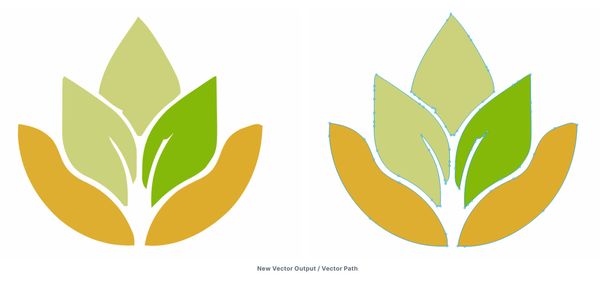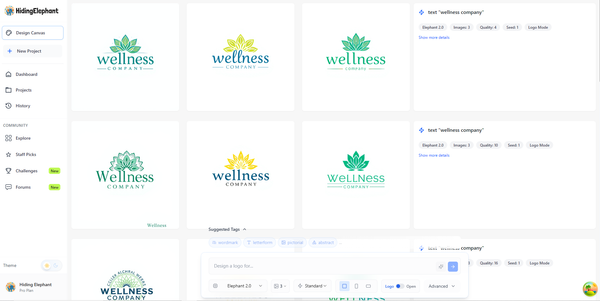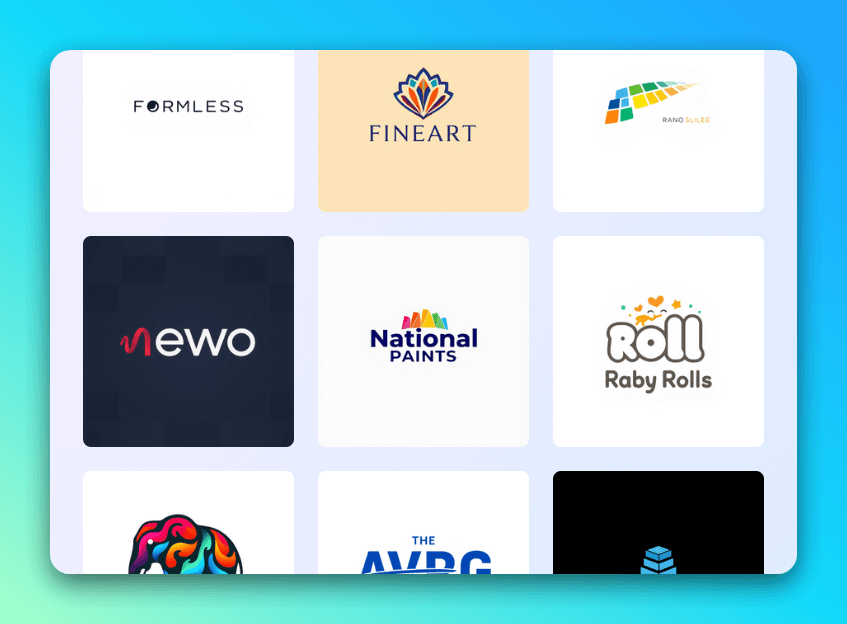Use HidingElephant’s AI to Create Custom Vectorized Logos
HidingElephant offers an AI to create unique logos from text prompts and allows easy vectorization with a click. This simplifies turning creative ideas into professional, scalable vector logos, streamlining the design process.
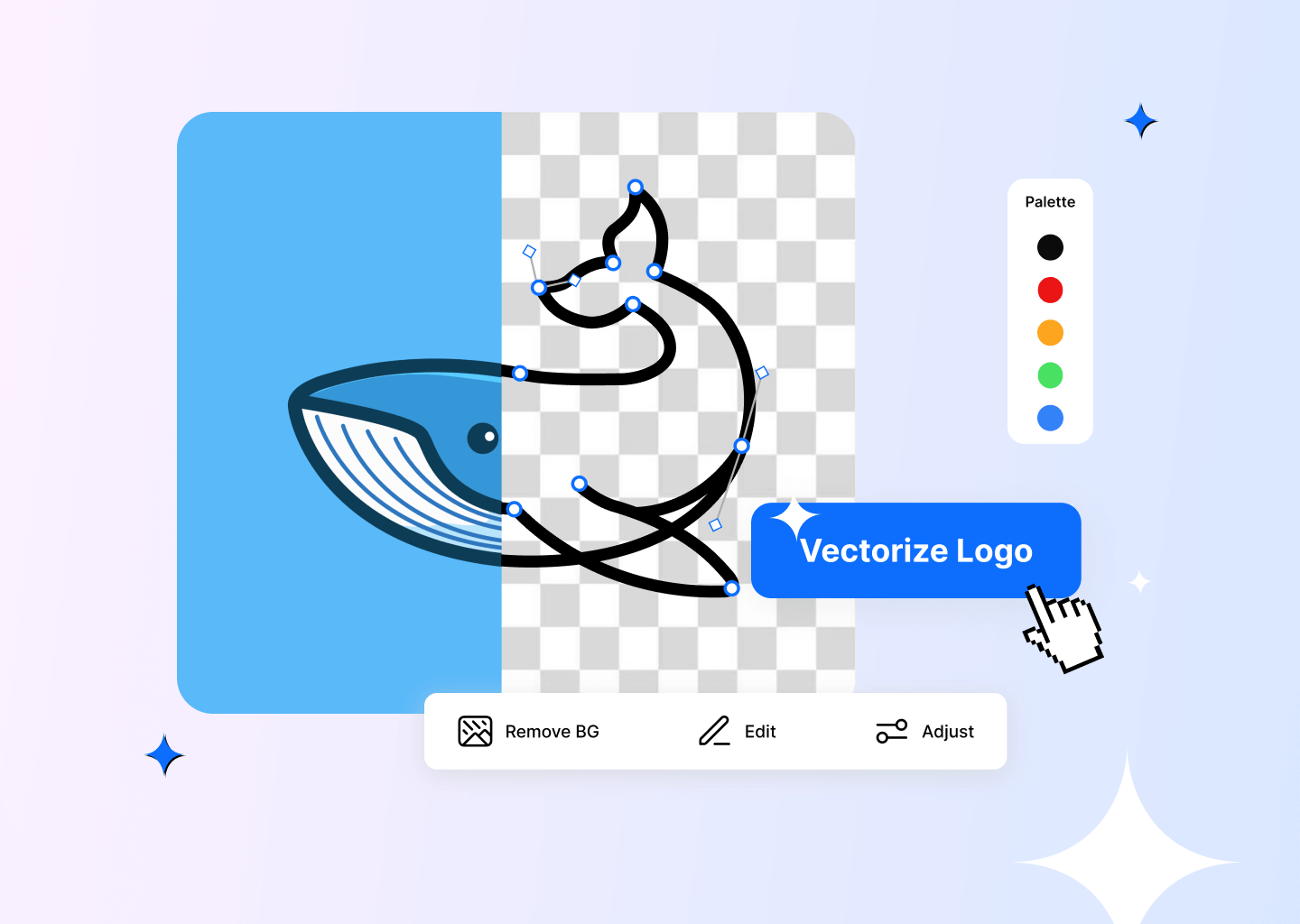
HidingElephant makes it easy to generate a highly customizable AI logo in seconds. Plus, all of our designs can be exported as vector graphics with a simple click. Say goodbye to design software headaches... an elephant never forgets how to make your life easier.
It’s no secret that traditional graphic design workflows involve a lot of non-creative work—especially when sketching out rough ideas. AI tools might seem like a promising way to speed up the process, but they frequently rely on preexisting graphics that can leave your designs looking stale. Plus, the programs can make it tough to edit your designs, so you have to spend longer than necessary fixing things. Needless to say, the process could be a lot smoother.
Enter HidingElephant.
Our AI creates completely new graphics based on your prompt, making it easy to create super niche designs. Looking for a cat riding a unicycle on Mars? We’ve got you covered!
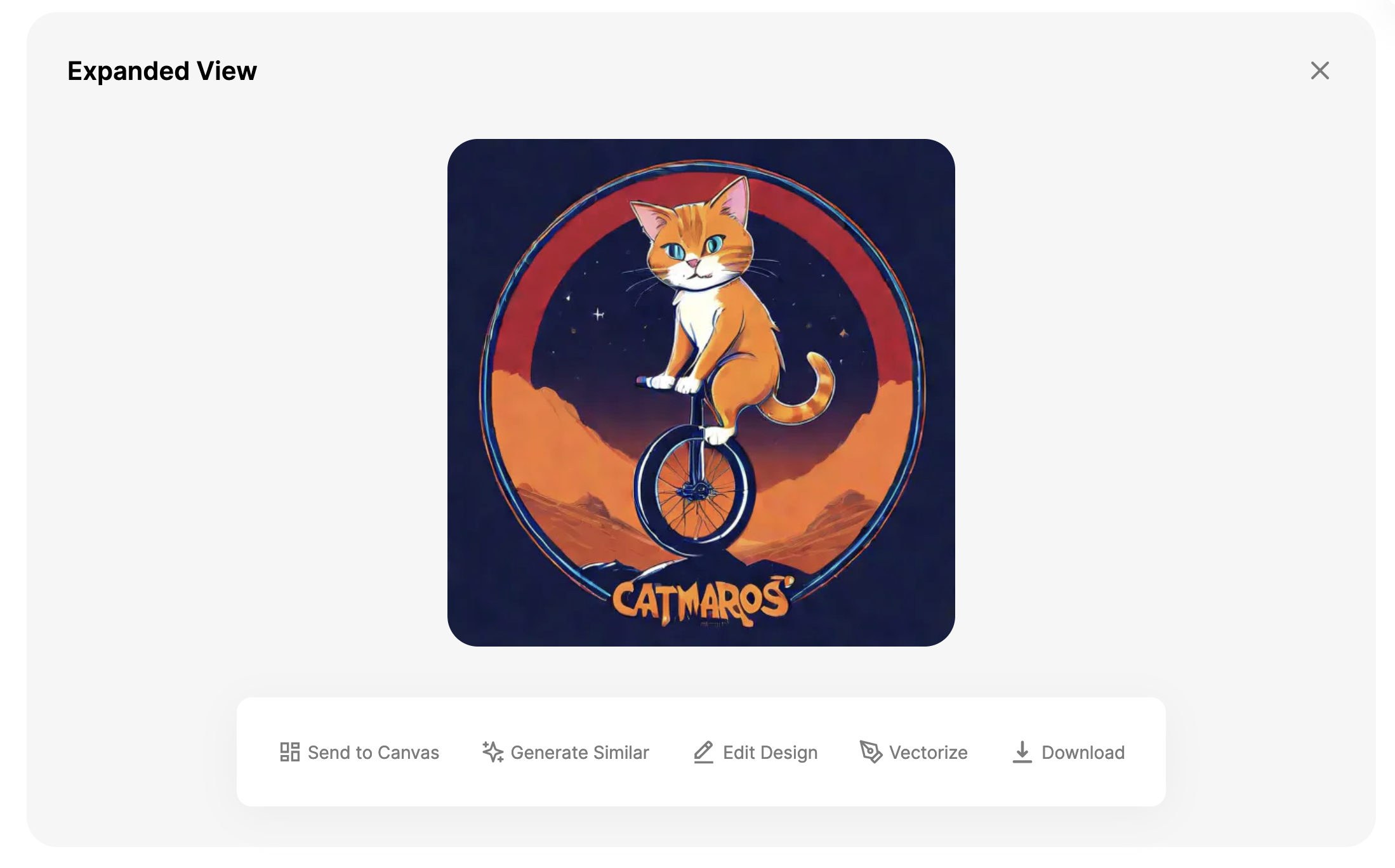
Plus, once you’re happy with your design, you can export it as a vector file.

Go From Text Prompt To Custom Graphic in Seconds
Imagine a world where your logo ideas come to life at the speed of thought. With HidingElephant, turning a simple text prompt into a stunning logo is as easy as hitting 'Generate'.
Unlike other tools that merely slap on relevant preexisting graphics, HidingElephant generates entirely new images that align perfectly with your vision. You no longer have to struggle with AI tools, scroll through pre-existing graphics, or try to salvage a half-accurate AI design.
We also allow you to fine-tune your results with a couple of extra generation variables. These include how closely HidingElephant will follow your prompt, whether or not your designs will be stylized, and more. Of course, if you’d rather stick with the default settings, that’s okay too; we just want to give you as many choices as possible.
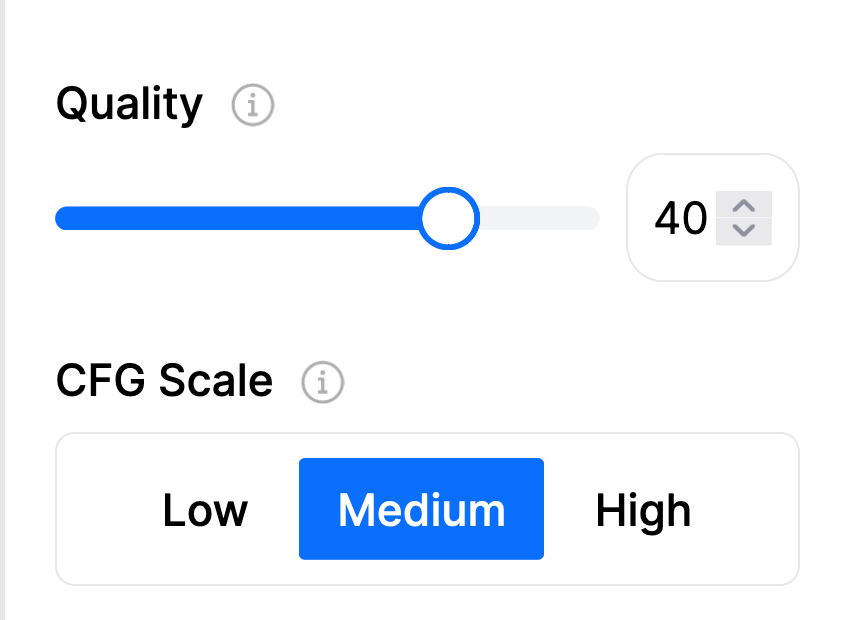
HidingElephant’s ability to create truly customizable designs means that the sky is now the limit! No design is too niche—or too time-consuming—to create. Plus, designers on tight timelines now have more flexibility to explore detail-heavy visions. The only limit is your own creativity.
Keep Customizing with our Logo Variation Tools
But wait, there's more! HidingElephant is packed full of tools that help you quickly visualize logo variations. It’s like having a design brainstorming session with your AI best friend. Once you’ve generated a few possibilities, you can pick whichever one works best (or use them as a starting point for edits).
If you are still exploring a variety of different ideas, you’ll want to meet your creative genie in a bottle: our Magic Prompt feature. Type a couple of variables into the Magic Prompt and watch as it creates logo variations for every possible combination. Your wish is the genie’s command!
Did HidingElephant generate a design that needs just a bit more customization?
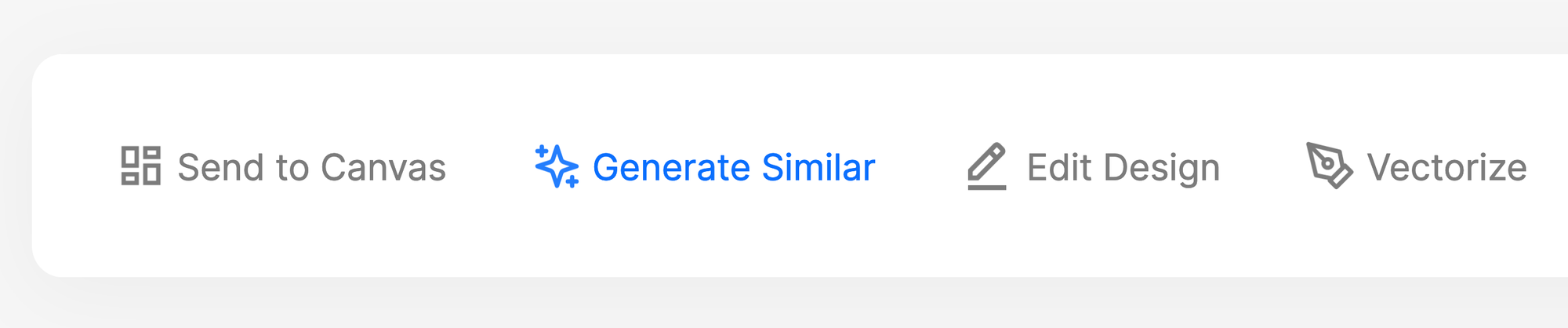
Check out our Generate Similar Designs feature, which will automatically generate a few more options in extremely similar styles. You can use the feature to find layouts that look just right, or download a few similar designs and then mix and match your favorite elements.
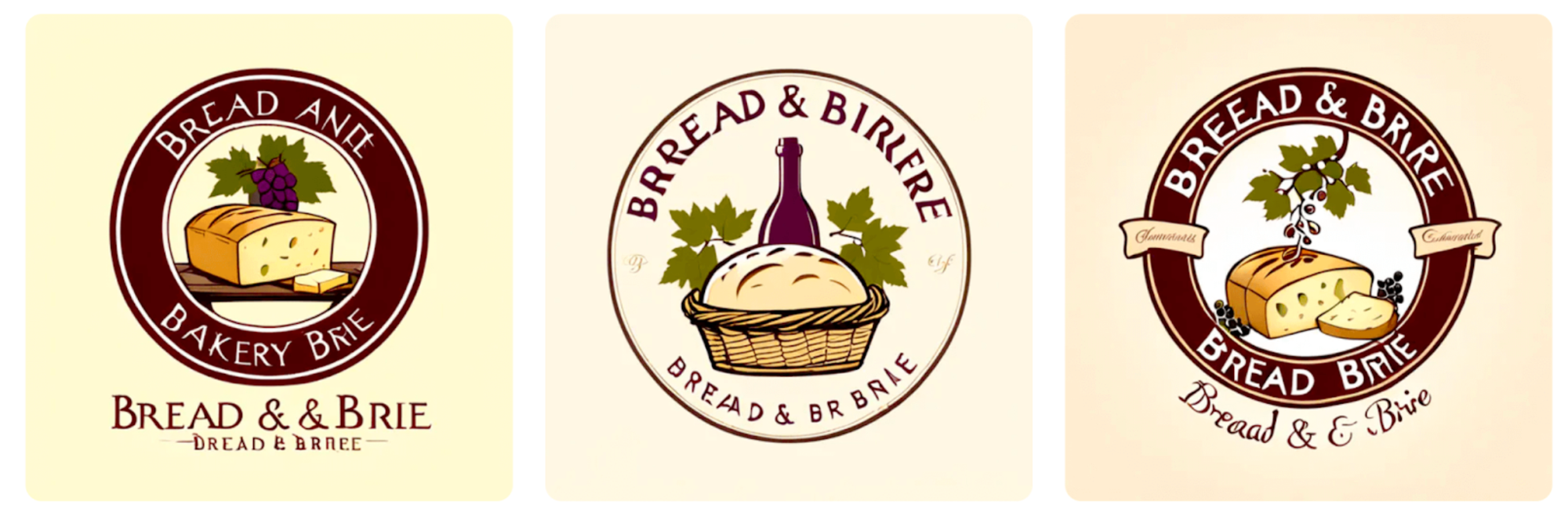
Enjoy Seamless Vectorization
We've all been there—wrestling with design software in an attempt to convert raster images into crisp vector files. Fortunately, HidingElephant lets you export any given AI design as a clean, scalable vector file with just a click. We know that this is an essential feature for professional logo designers, so we’ve made it as easy as possible to convert AI generated JPEG to vector file.
If you’d like to download a vectorized file that has just been generated, open up the Expanded View, then click ‘Vectorize’. If you’re editing your logo in our Canvas, just open the Download menu, then hit ‘Vectorize’. Really, it’s that easy!
No more pixelation headaches or intricate software maneuvers. Your designs, now polished and ready for the world, can be easily exported to your favorite programs or sent off to clients (did we say we're working on an integration for Figma and Illustrator?)
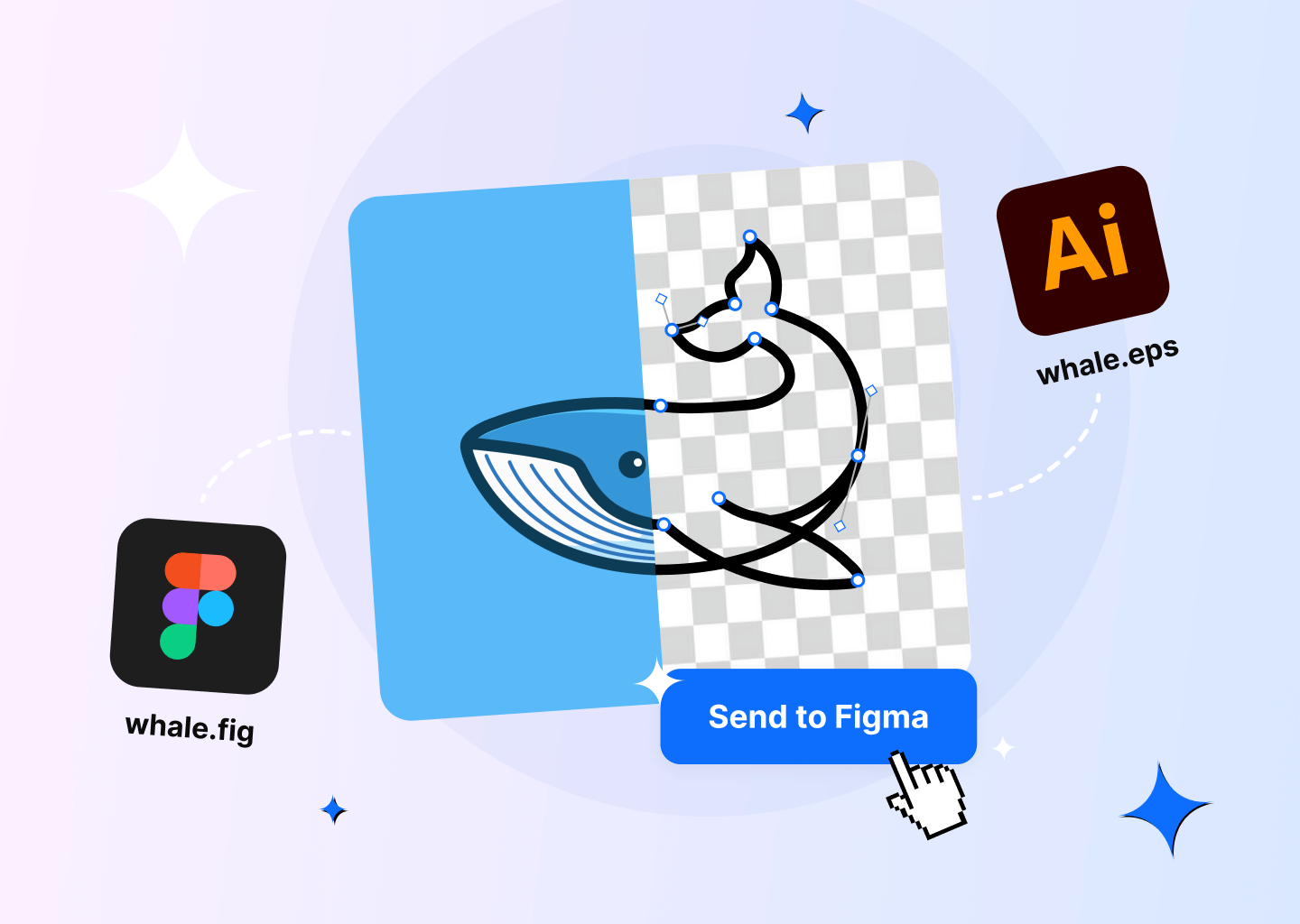
HidingElephant Helps You Create Logos With AI
It’s no surprise that HidingElephant is full of features that simplify the process of creating a customized vector logo. After all, we're here to make your life easier—and your designs even more awesome. We don’t want to change the way you design; we’re just trying to give you more time for the fun parts.
Whether you're flying solo or as part of an agency, we've got your back. And guess what? We're opening our doors to beta testers! Join our waitlist to be among the first to experience the magic of HidingElephant. Trust us; you'll wonder how you ever managed without it.
Got questions? We're just a message away. Connect with us on Twitter to chat! You can also follow us for design inspiration and product updates.
Frequently Asked Questions
Need some help with ai vector logos? Check out our FAQ for more information.
What is a vector logo?
A vector logo is a logo that is saved in a vector format. This means that the file uses mathematical equations to depict lines and shapes. Unlike raster images, which are made up of individual pixels, vectors maintain their quality regardless of size, making them ideal for professional logo design.
Put simply... You can upscale the images to any size without quality loss.
How to vectorize a logo?
With HidingElephant, vectorizing your logo is simple. When you want to export your design, simply click on the expanded view and click on ‘Vectorize’. Within a few seconds, you’ll be able to download your logo as a clean, scalable vector file.