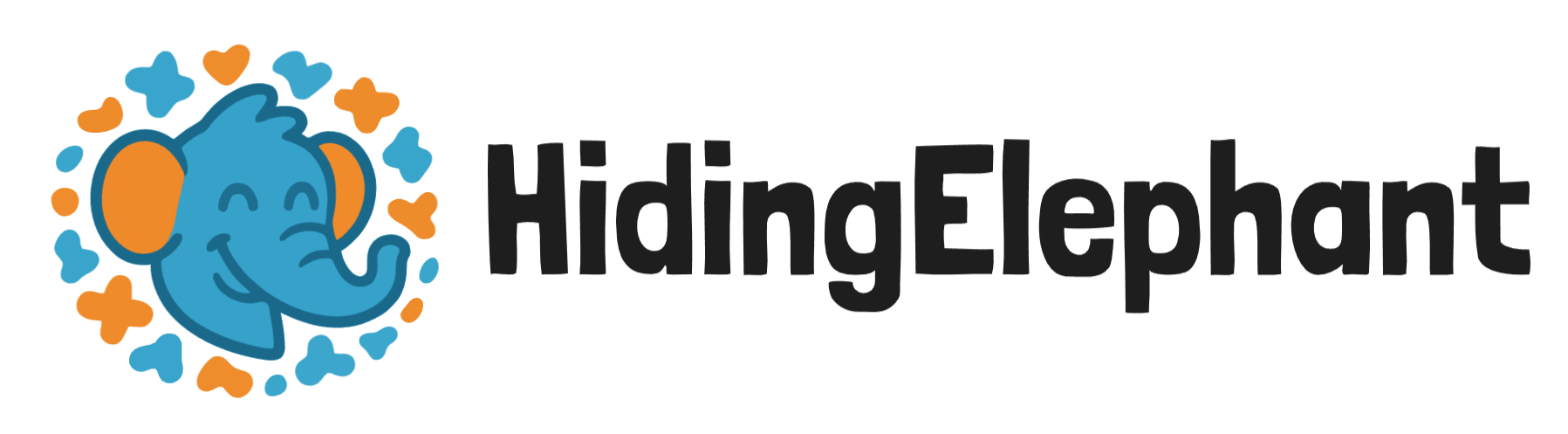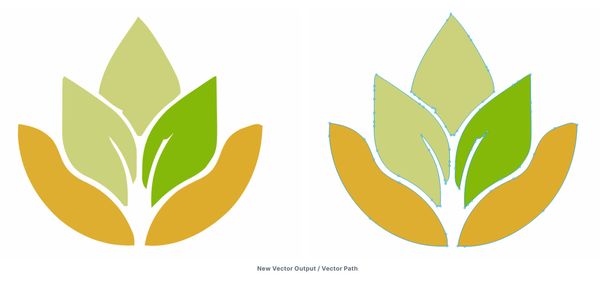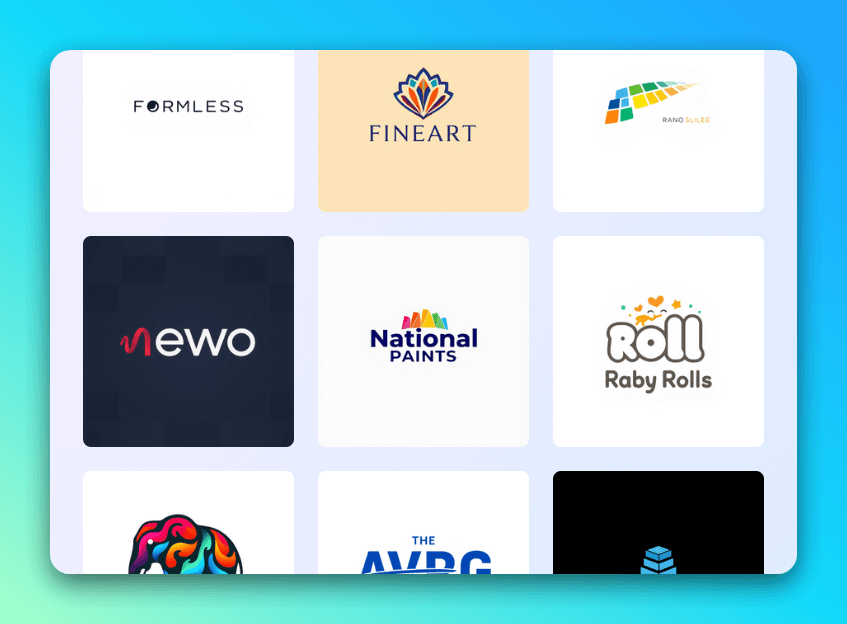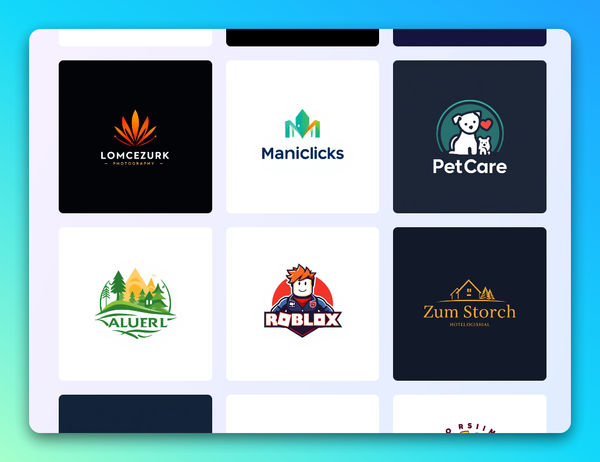📦 New UI Enhancements: Smoother Prompting Across Devices
We’ve improved the Feed view for faster, cleaner browsing on all devices. Enjoy a responsive layout, expandable prompt details, smoother infinite scroll, and a more polished experience. Prefer freeform exploration? Switch to Canvas view for a flexible, creative workspace.
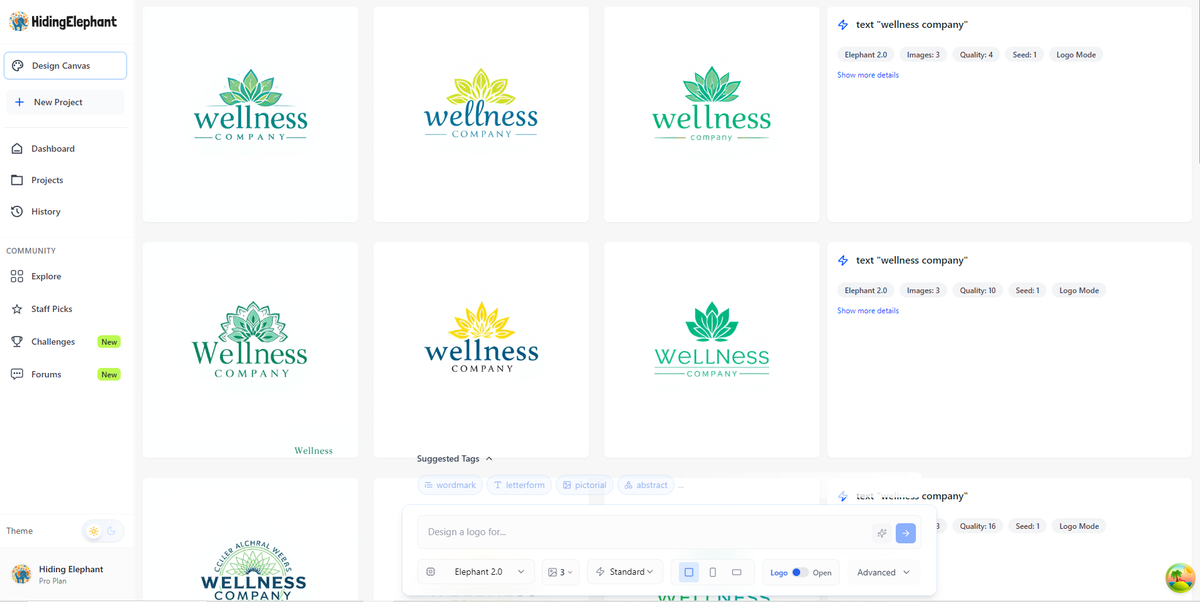
We’ve updated the feed view for a cleaner, more intuitive experience on both desktop and mobile—perfect for fast browsing and quick idea scans. Prefer a more open layout? Use Canvas view for freeform, creative exploration.
✅ What’s New
🔁 Responsive Layout
- On large screens, prompts display side-by-side with their image previews.
- On smaller screens (like mobile), the layout stacks vertically for better readability.
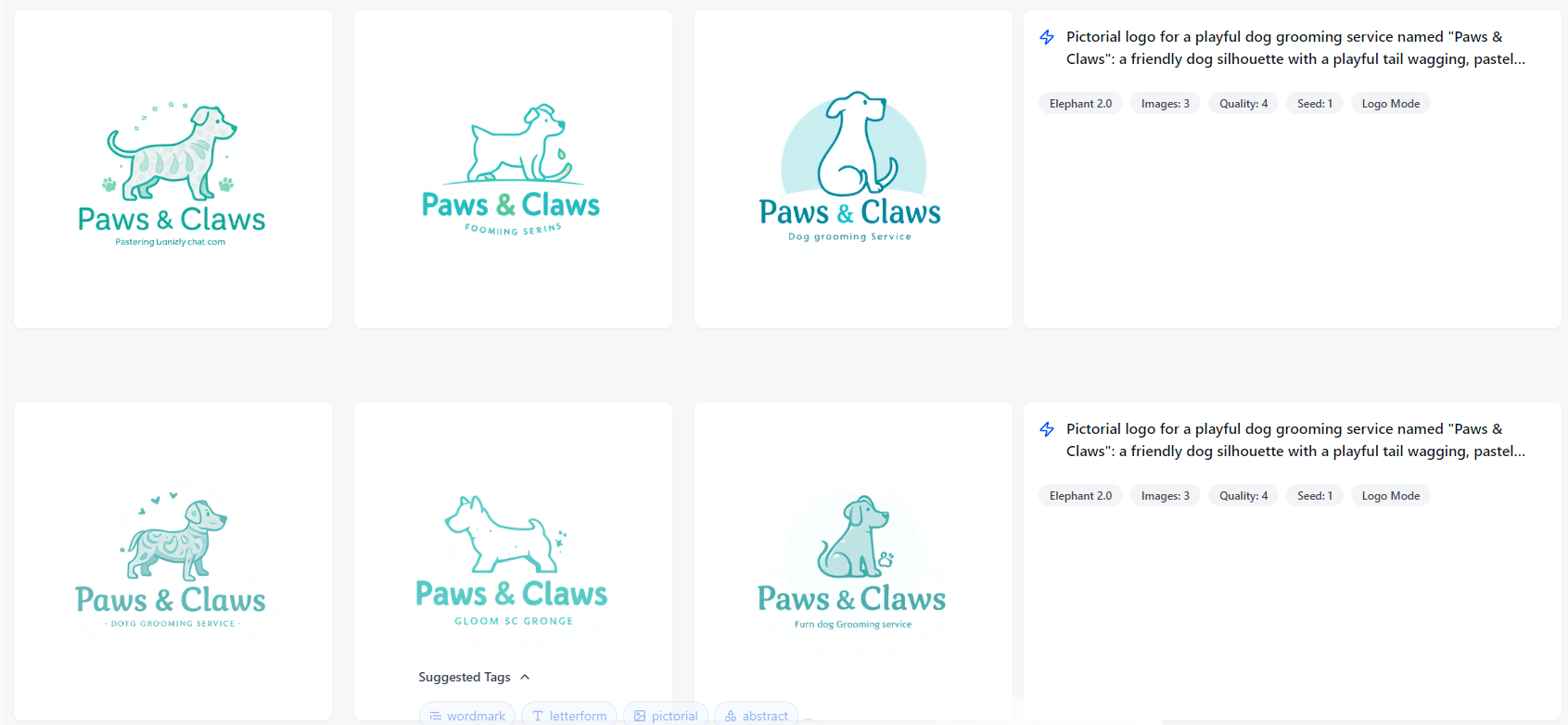
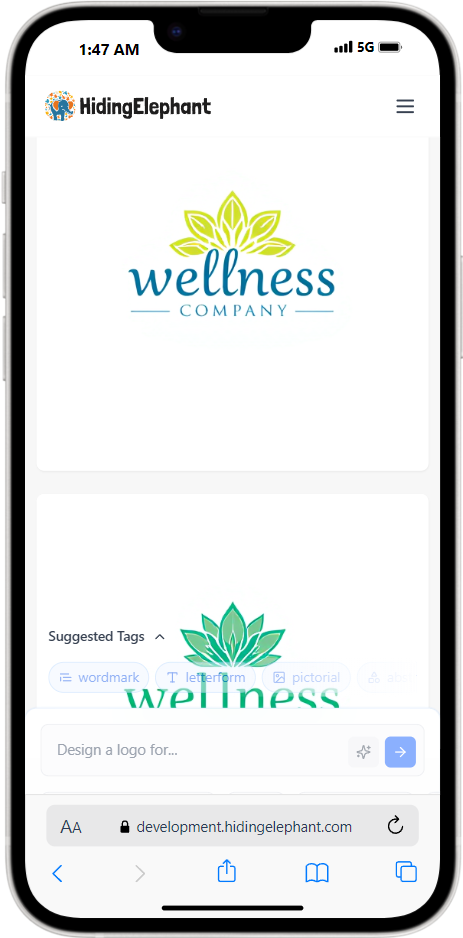
🧠 Prompt Info Redesign
- Cleaner and more focused design.
- Optional metadata (like Lora settings and negative prompts) is now tucked away in an expandable section—easy to access when needed, out of the way when it’s not.
📜 Infinite Scroll Improvements
- New images now load at the top of the page.
- No more awkward jumps—just smooth, continuous loading as you scroll.
- Added subtle animations added for a more polished loading experience.
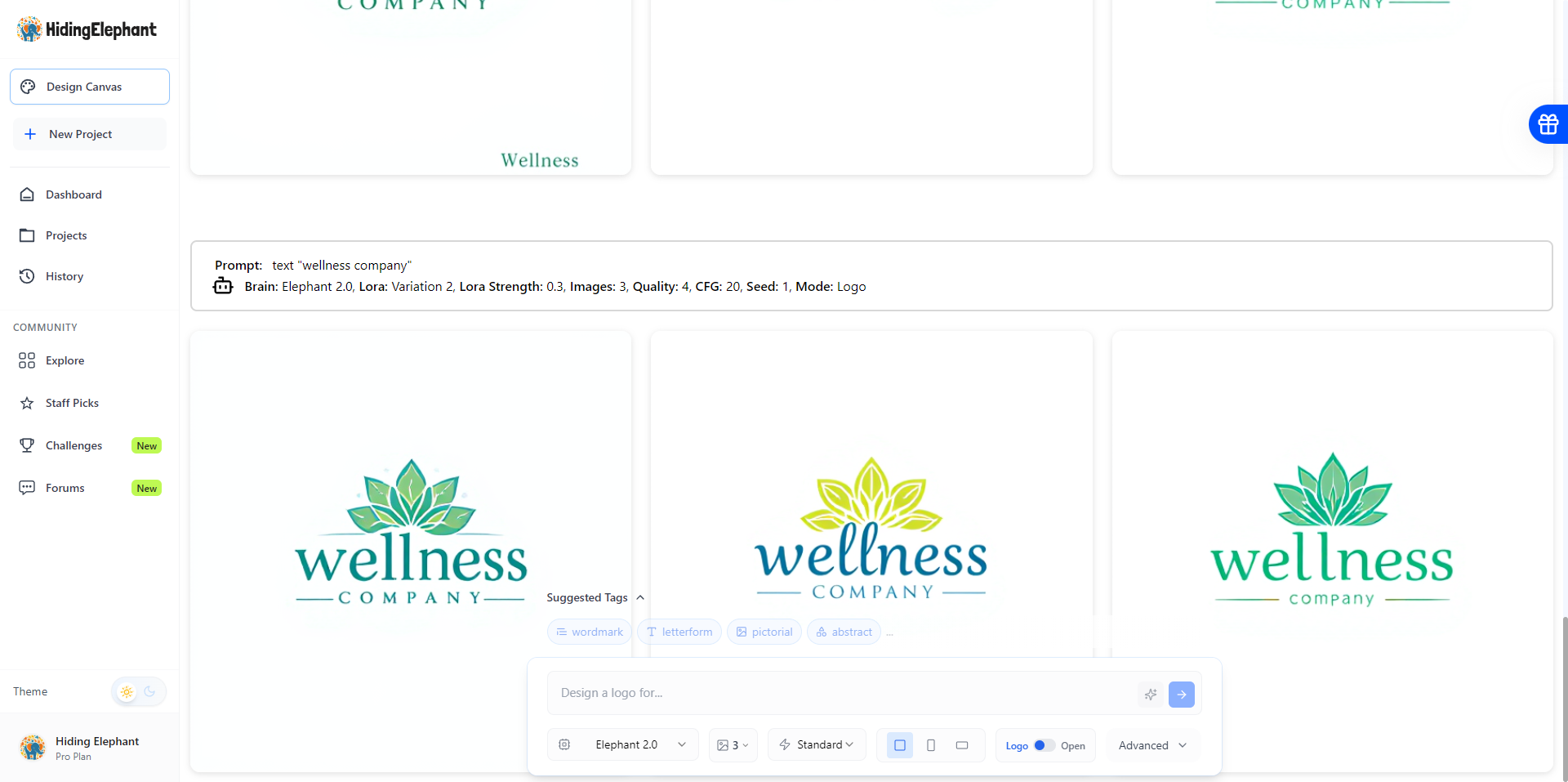
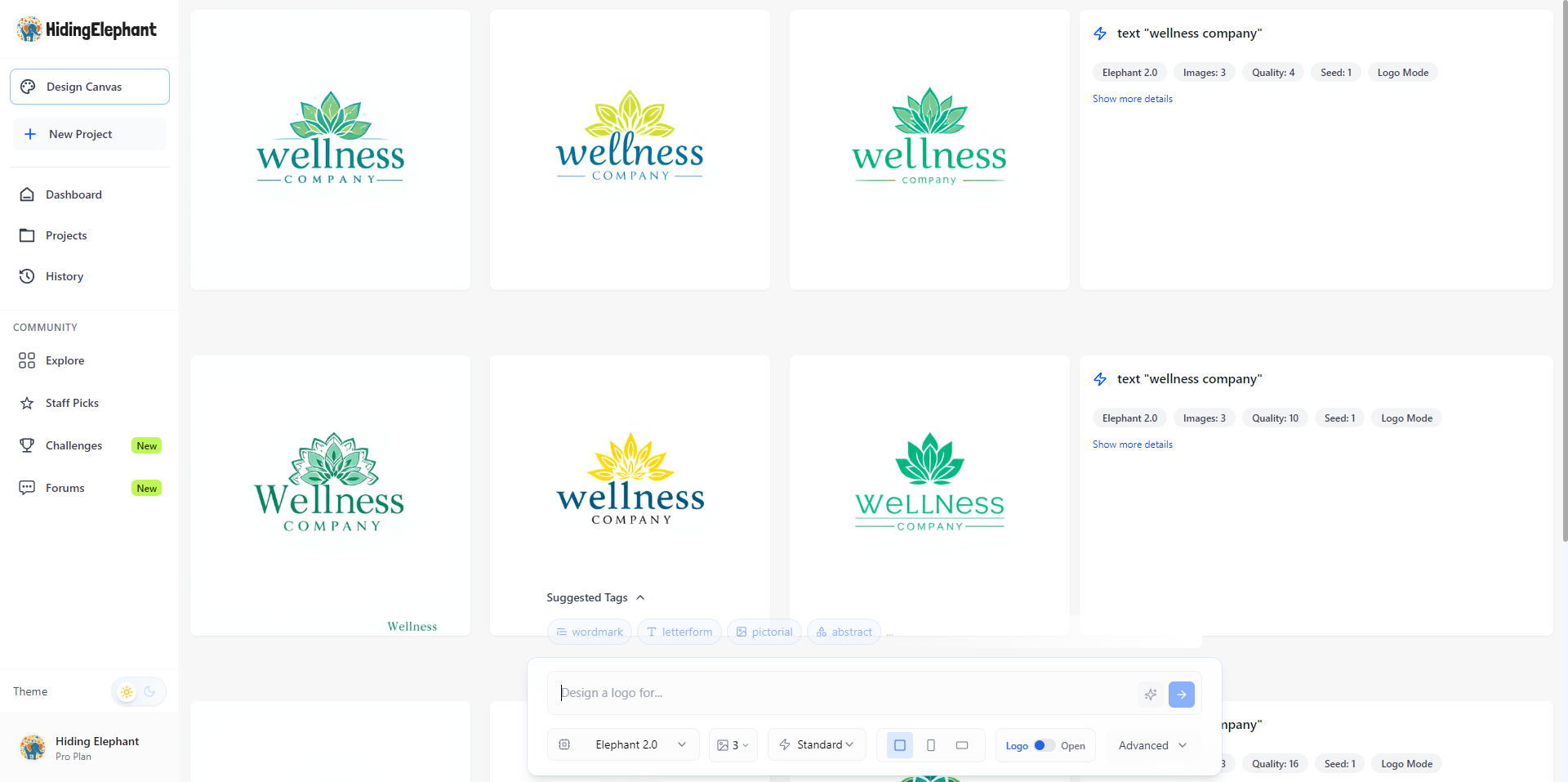
UI comparison showing feed layout before (left) and after (right). The update improves spacing and arranges prompt info beside images for easier browsing.
This update is part of our ongoing effort to make Hiding Elephant as smooth and delightful to use as possible, no matter what device you're on. Try it out and let us know what you think!